


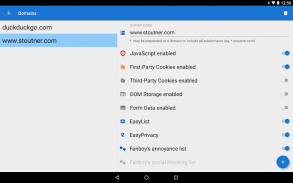




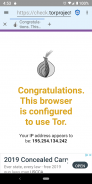

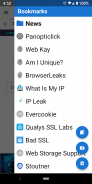

Privacy Browser Free

Mô tả của Privacy Browser Free
Privacy Browser has two primary goals.
1. Minimize the amount of information that is sent to the internet.
2. Minimize the amount of information that is stored on the device.
Most browsers silently give websites massive amounts of information that allows them to track you and compromise your privacy. Websites and ad networks use technologies like JavaScript, cookies, DOM storage, user agents, and many other things to uniquely identify each user and track them between visits and across the web.
In contrast, privacy sensitive features are disabled by default in Privacy Browser. If one of these technologies is required for a website to function correctly, the user may choose to turn it on for just that visit. Or, they can use domain settings to automatically turn on certain features when entering a specific website and turn them off again when leaving.
Privacy Browser Free contains all the features of Privacy Browser. The only difference is the banner ad across the bottom of the screen.
Privacy Browser currently uses Android’s built-in WebView to render web pages. As such, it works best when the latest version of WebView is installed (see https://www.stoutner.com/privacy-browser/common-settings/webview/). In the 4.x series, Privacy Browser will switch to a forked version of Android’s WebView called Privacy WebView that will allow for advanced privacy features.
Warning: Android KitKat (version 4.4.x, API 19) ships an older version of OpenSSL, which is susceptible to MITM (Man In The Middle) attacks when browsing websites that use outdated protocols and cipher suites. More information about this issue is available at https://www.stoutner.com/kitkat-security-problems/.
Features:
• Integrated EasyList ad blocking.
• Tor Orbot proxy support.
• SSL certificate pinning.
• Import/export of settings and bookmarks.
Trình duyệt riêng tư có hai mục tiêu chính.
1. Tối thiểu hóa lượng thông tin được gửi đến internet.
2. Giảm thiểu lượng thông tin được lưu trữ trên thiết bị.
Hầu hết các trình duyệt âm thầm cung cấp cho các trang web một lượng lớn thông tin cho phép họ theo dõi bạn và thỏa hiệp quyền riêng tư của bạn. Trang web và mạng quảng cáo sử dụng các công nghệ như JavaScript, cookie, lưu trữ DOM, tác nhân người dùng và nhiều thứ khác để xác định duy nhất mỗi người dùng và theo dõi chúng giữa các lượt truy cập và trên web.
Ngược lại, các tính năng nhạy cảm về quyền riêng tư bị tắt theo mặc định trong Trình duyệt quyền riêng tư. Nếu một trong những công nghệ này là bắt buộc để một trang web hoạt động chính xác, người dùng có thể chọn bật nó cho lần truy cập đó. Hoặc, họ có thể sử dụng cài đặt tên miền để tự động bật một số tính năng nhất định khi vào một trang web cụ thể và tắt chúng một lần nữa khi rời đi.
Privacy Browser Free chứa tất cả các tính năng của Privacy Browser. Sự khác biệt duy nhất là quảng cáo biểu ngữ trên dưới cùng của màn hình.
Trình duyệt bảo mật hiện đang sử dụng AndroidView tích hợp sẵn để xem các trang web. Do đó, nó hoạt động tốt nhất khi phiên bản WebView mới nhất được cài đặt (xem https://www.stoutner.com/privacy-browser/common-sinstall/webview/). Trong loạt 4.x, Trình duyệt Quyền riêng tư sẽ chuyển sang phiên bản phân cấp của Android Android WebView có tên Privacy WebView cho phép các tính năng bảo mật nâng cao.
Cảnh báo: Android KitKat (phiên bản 4.4.x, API 19) gửi phiên bản OpenSSL cũ hơn, dễ bị tấn công MITM (Man In The Middle) khi duyệt các trang web sử dụng bộ giao thức và bộ mật mã lỗi thời. Thông tin thêm về vấn đề này có sẵn tại https://www.stoutner.com/kitkat-security-probols/.
Tính năng, đặc điểm:
• Tích hợp chặn quảng cáo EasyList.
• Hỗ trợ proxy Tor Orbot.
• Ghim chứng chỉ SSL.
• Nhập / xuất các cài đặt và dấu trang.

























